Is this trend really happening???
Created on: March 22nd, 2011
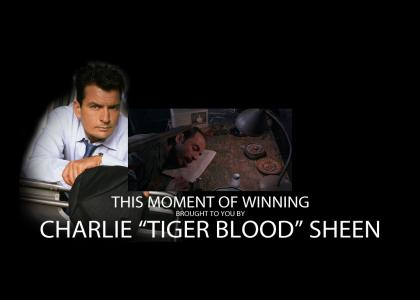
He just don't give a fuck really. If he was a soap he would be Charlie Clean!!!
Sponsorships:
| user | amount | user | amount |
|---|---|---|---|
| No one has sponsored this site ( ._.) | |||
| Sponsor this site! | Total: $0.00 | Active: $0.00 | |
Vote metrics:
| rating | total votes | favorites | comments |
|---|---|---|---|
| (4.13) | 54 | 5 | 10 |
View metrics:
| today | yesterday | this week | this month | all time |
|---|---|---|---|---|
| 1 | 0 | 0 | 0 | 5,972 |
Inbound links:
| views | url |
|---|---|
| 37 | https://www.bing.com |
| 5 | http://www.baidu.com/s?wd=YTMND-Isthistrendreallyhappening%3F%3F |
| 2 | https://google.com |
| 1 | http://www.ytmnsfw.com/ |
| 1 | http://www.google.com/ig?refresh=1 |
well the short and skinny is open after effects, make a new composition, usuanlly whatever size the clip you are gonna use. Editing is alot like photoshop, you can use layers, transparancies and so on, then add to render que, set it to render at 10 frames per second, render the avi out, then add to render que again and render out a wav at 11 khz 16bit. Then import video frames in photoshop, save for web device and set your gif compression. Use audition or whatever to edit the track but do not alter the length as it's synced with the gif. Upload. ???. Profit.
for me, i use photoshop to make any frame edits, do importing etc, and use animation shop from jasc to handle editing the animation. Still, you can control the sync pretty easily by setting the frame delays, which have to be done in increments of .01 seconds. If you're using audacity, you can get pretty damn precise with the audio placement, so just line up the two. The only three commands you'll really need to make use of are copy, paste, and generate silence. Make sure the audio file is as long as the gif when you're done. Also don't use the in-program preview options, they don't play at the right speed 9 times out of 10, export and upload to your ytmnd preview instead. (nothing like making some orphaned asset ids)
Bold
Italic
Underline
Code
User Link
Site Link