LOL 3D Shark Improved
Created on: June 21st, 2006
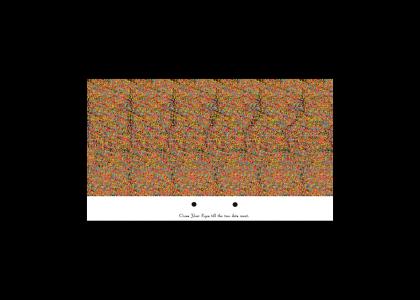
LOL Shark with added instructions and bigger size
Sponsorships:
| user | amount | user | amount |
|---|---|---|---|
| No one has sponsored this site ( ._.) | |||
| Sponsor this site! | Total: $0.00 | Active: $0.00 | |
Vote metrics:
| rating | total votes | favorites | comments |
|---|---|---|---|
| (4.09) | 1,039 | 98 | 444 |
View metrics:
| today | yesterday | this week | this month | all time |
|---|---|---|---|---|
| 0 | 0 | 0 | 0 | 52,424 |
Inbound links:
| views | url |
|---|---|
| 45 | https://www.bing.com |
| 39 | http://gbxforums.gearboxsoftware.com/showthread.php?t=59368 |
| 38 | http://www.google.com |
| 33 | https://bing.com/ |
| 18 | http://m.facebook.com |
waste of 15 minutes and a real bad headache. I finally was able to find the "3d edge" of the shark, but I never could actually see the shark, I just traced around it and decided in the end that it was probably the shape of a shark. None too impressive; random dots arent as good as long squiggles for this kind of thing.
my advice: cup your hands around the image, get in realll close (so your face is touching your hands), and cross your eyes as far as you can, then shift your gaze aroundthe picture till you notice the "3d edge" - where the author shifted the pixels in one of the frames. trace that around the shark, and your brain will think of it as a 3d object, and you can bring your head back a bit to see the whole thing if you keep your focus locked.
If you are having trouble seeing it because its animated, click the close button on that window but don't release just hold it and the animation will freeze, after you see it move your mouse off the close button and release and the animation will start, hopefully you'll be able to stay focused on it
Bold
Italic
Underline
Code
User Link
Site Link