Learning Internet with tzsjynx - Tutorial 1
Created on: October 30th, 2015
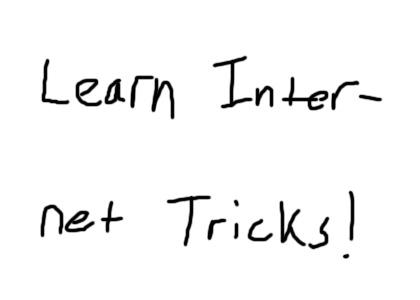
Learn some neat tricks when you're surfing the web!
Sponsorships:
| user | amount | user | amount |
|---|---|---|---|
| No one has sponsored this site ( ._.) | |||
| Sponsor this site! | Total: $0.00 | Active: $0.00 | |
Vote metrics:
| rating | total votes | favorites | comments |
|---|---|---|---|
| (4.33) | 12 | 5 | 11 |
View metrics:
| today | yesterday | this week | this month | all time |
|---|---|---|---|---|
| 1 | 0 | 0 | 0 | 1,619 |
Inbound links:
| views | url |
|---|---|
| 50 | https://www.bing.com |
| 5 | http://www.google.com.hk |
| 5 | http://ytmnsfw.com/users/tzsjynx/ |
| 4 | https://www.facebook.com |
| 4 | https://7ooo.ru/ |
I am a real computer programmer. I made an account to say this:
1) This is definitely not hacking or illegal. Trust me, I know what illegal hacking is like. This is built-in web-browser functionality.
2) You made this way over-complicated. The real steps:
1) Click the logo.
2) Click "Site Profile."
3) Click on the text in "foreground origin." That stuff at the bottom means that's where it would go if you clicked it, dummy.
4) Click the gif link. Again, no writing necessary.
5) Right-click the image and click "Search Google for this image."
I'll go back to random number generation with entropy, 3D video game making, and template functions using the C++ programming language. And maybe some homework, since I'm in 8th grade.
1) This is definitely not hacking or illegal. Trust me, I know what illegal hacking is like. This is built-in web-browser functionality.
2) You made this way over-complicated. The real steps:
1) Click the logo.
2) Click "Site Profile."
3) Click on the text in "foreground origin." That stuff at the bottom means that's where it would go if you clicked it, dummy.
4) Click the gif link. Again, no writing necessary.
5) Right-click the image and click "Search Google for this image."
I'll go back to random number generation with entropy, 3D video game making, and template functions using the C++ programming language. And maybe some homework, since I'm in 8th grade.
Bold
Italic
Underline
Code
User Link
Site Link